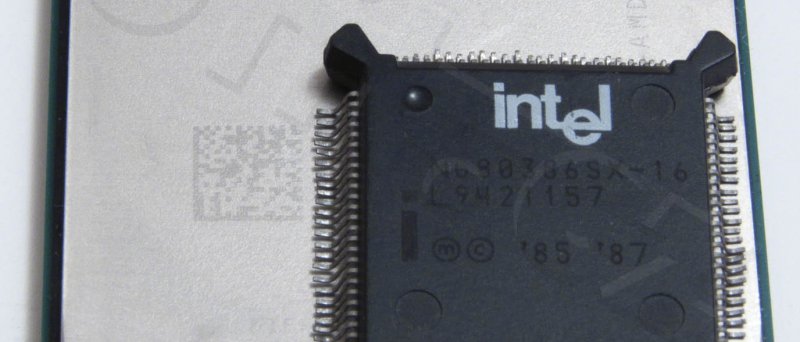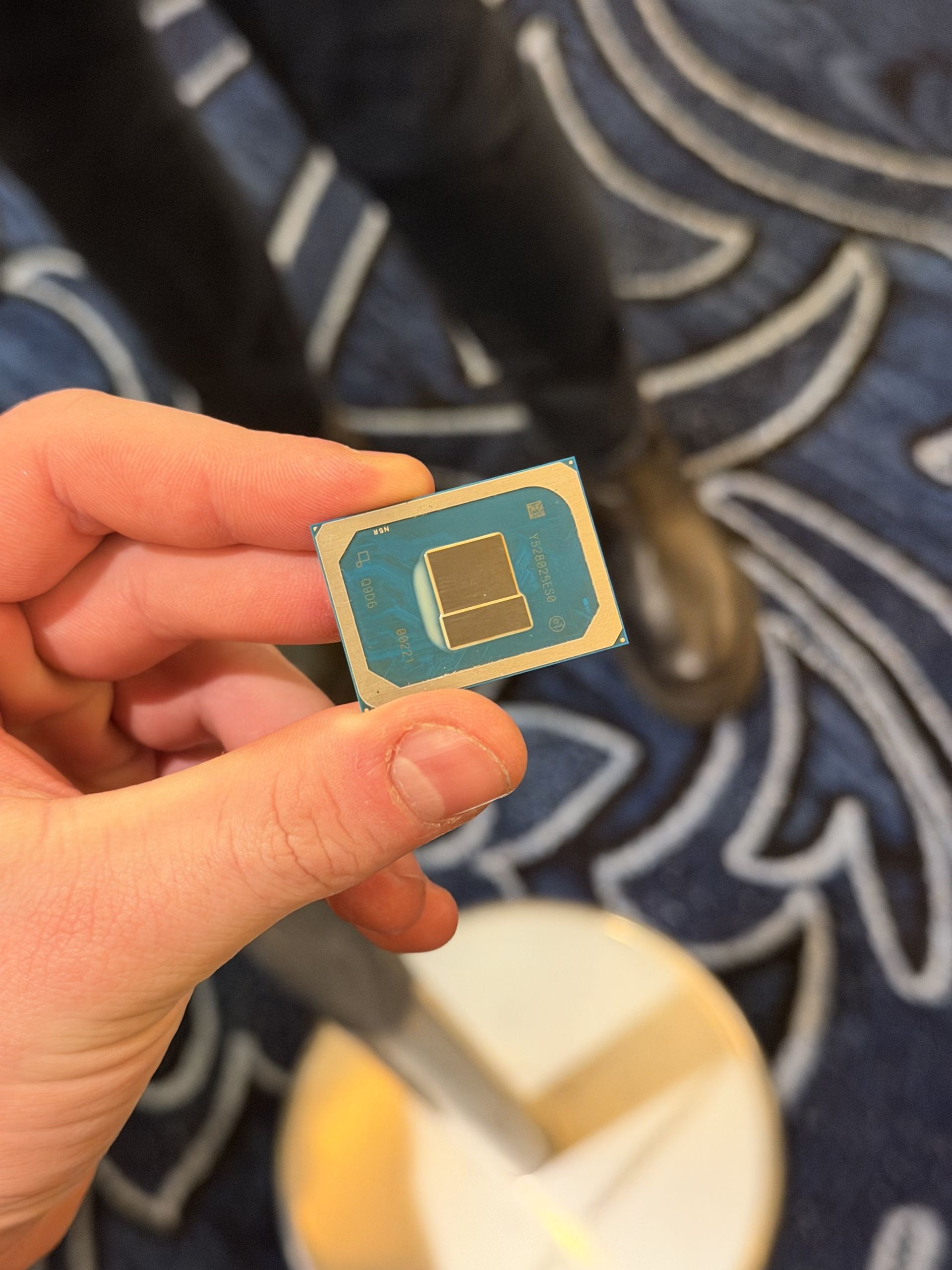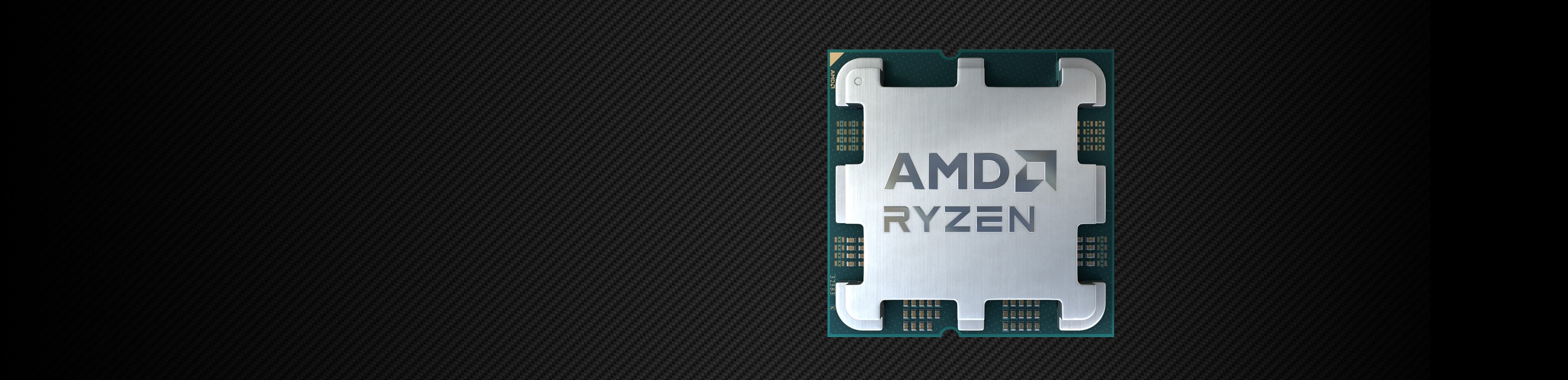Analyzing Core Parking in Windows 7 and Windows 8 in relation to AMD Bulldozer performance (in English)
Kapitoly článků
First, allow us to apologize for our English. As you probably got it we are neither native English speakers, nor writers, but we think that trying to write this article in English will do better job than Google Translator ;-).
WinRAR is very strange application, especially in connection with Windows 7 and Core i7 processors. Under that condition with default Windows 7 settings the system is not giving the application the whole power of Core i7. By „default Windows 7 settings“ we mean the feature called Core Parking which is turned ON by default and cannot be modified in a user-friendly way (i.e. via some checkbox in user interface or similar way). The easiest way to modify it is to tell the operating system to show the settings in Advanced Power Options.
|
[HKEY_LOCAL_MACHINE\SYSTEM\CurrentControlSet\Control\Power\PowerSettings\54533251-82be-4824-96c1-47b60b740d00\0cc5b647-c1df-4637-891a-dec35c318583] |
Default value of the variable Attributes is 1 which means that the OS won't show the Core Parking settings in Advanced Power Options. Setting it to zero (or deleting it completely) will enable the possibility of modifying the settings in Advanced Power Options.
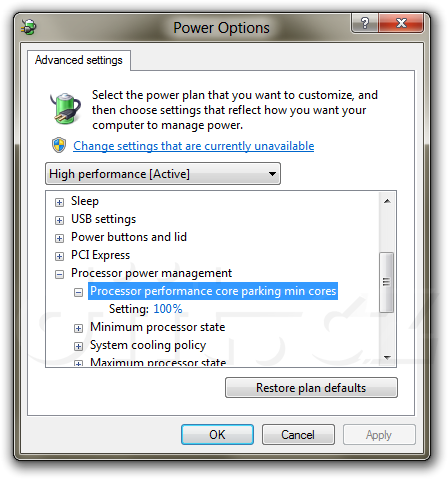
Default value is 100% and it represents number of percent of visible processor threads that the system can park. In other words: Core Parking is fully enabled. Changing the value to zero in essence turns the Core Parking feature OFF as it tells the OS not to park any cores. The settings works also in Windows Developer Preview (of „Windows 8“) from which the picture is taken, but there is a difference in behavior of Core Parking feature in Windows 7 and Windows 8, especially when you are trying to set the affinity of the application to particular processor threads. We will show you the difference in this article.