RECENZE: ASUS ExpertBook B7 Flip B7402FEA - opravdu dobré business 2v1
Kapitoly článků
Nedávno jsem provedl upgrade testovacího Ubuntu na novější verzi 21.10, takže podpora nového hardwaru by měla být všeobecně lepší.
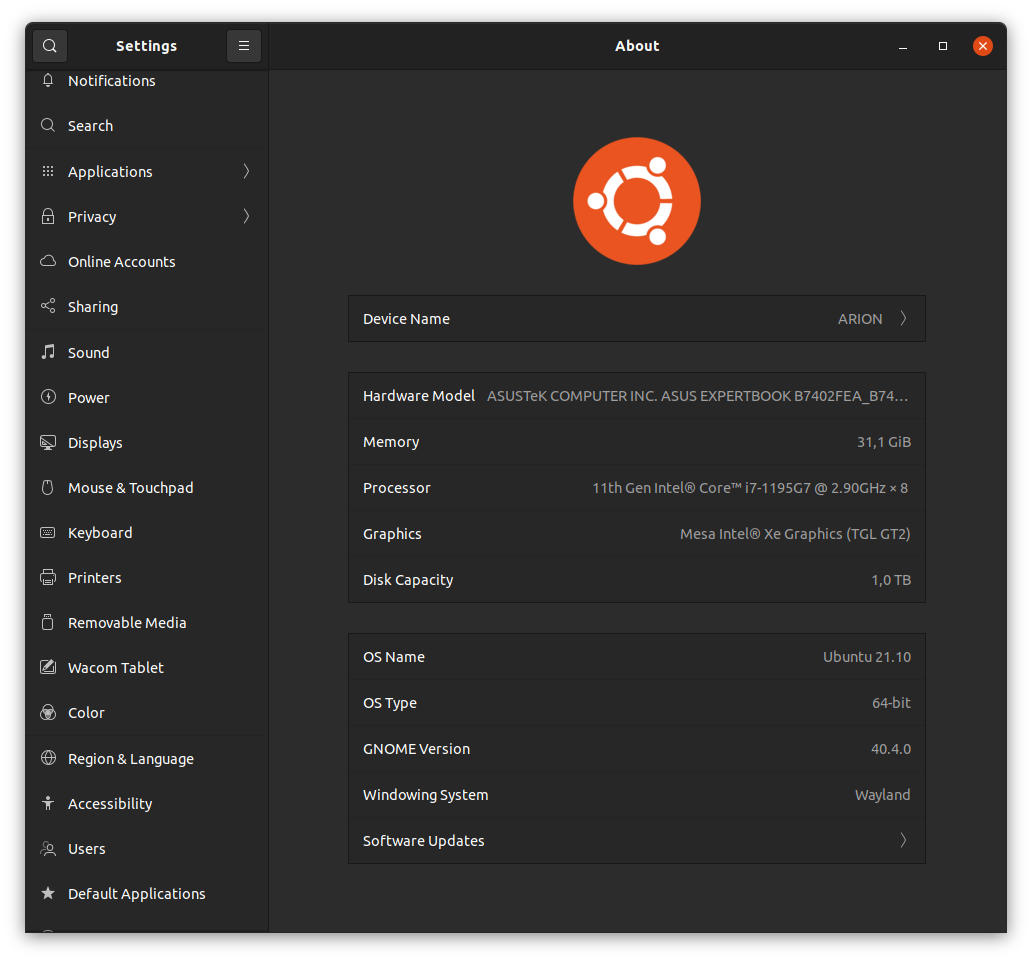
Ubuntu 21.10 nabootovalo bez potíží a v rychlosti mi přišlo, že téměř vše funguje jak má. Jediné co nefunguje je klávesa na ztlumení mikrofonu, ale ostatní ACPI klávesy jako ztlumení reproduktorů, úprava hlasitosti a jasu displeje fungují jak mají. Dotykové pero a čtečku otisků prstů jsem nezkoušel.
Nově zkouším za pomoci balíčku sensors zjistit jaké senzory jsou v notebooku k dispozici a po puštění sensors-detect zkouším vylistovat všechny dostupné.
root@ARION:/home/krakonos# sensors
ucsi_source_psy_USBC000:001-isa-0000
Adapter: ISA adapter
in0: 20.00 V (min = +5.00 V, max = +0.00 V)
curr1: 3.25 A (max = +0.00 A)
asus-isa-0000
Adapter: ISA adapter
cpu_fan: 0 RPM
BAT0-acpi-0
Adapter: ACPI interface
in0: 11.98 V
ucsi_source_psy_USBC000:002-isa-0000
Adapter: ISA adapter
in0: 5.00 V (min = +5.00 V, max = +5.00 V)
curr1: 0.00 A (max = +3.00 A)
iwlwifi_1-virtual-0
Adapter: Virtual device
temp1: +35.0°C
coretemp-isa-0000
Adapter: ISA adapter
Package id 0: +37.0°C (high = +100.0°C, crit = +100.0°C)
Core 0: +33.0°C (high = +100.0°C, crit = +100.0°C)
Core 1: +35.0°C (high = +100.0°C, crit = +100.0°C)
Core 2: +34.0°C (high = +100.0°C, crit = +100.0°C)
Core 3: +35.0°C (high = +100.0°C, crit = +100.0°C)
nvme-pci-e100
Adapter: PCI adapter
Composite: +29.9°C (low = -0.1°C, high = +76.8°C)
(crit = +79.8°C)
acpitz-acpi-0
Adapter: ACPI interface
temp1: +39.0°C (crit = +103.0°C)
Použitý ovladač a 3D akceleraci si můžeme snadno ověřit následujícím příkazem:
root@ARION:/home/krakonos# lspci -k | grep -EA3 'VGA|Display|3D'
0000:00:02.0 VGA compatible controller: Intel Corporation TigerLake-LP GT2 [Iris Xe Graphics] (rev 03)
DeviceName: VGA
Subsystem: ASUSTeK Computer Inc. TigerLake GT2 [Iris Xe Graphics]
Kernel driver in use: i915
Kernel modules: i915
Dále jsem si nechal vypsat lspci, zajímalo mě, jaká zařízení jsou vlastně vidět:
root@ARION:/home/krakonos# lspci
0000:00:00.0 Host bridge: Intel Corporation 11th Gen Core Processor Host Bridge/DRAM Registers (rev 02)
0000:00:02.0 VGA compatible controller: Intel Corporation TigerLake-LP GT2 [Iris Xe Graphics] (rev 03)
0000:00:04.0 Signal processing controller: Intel Corporation TigerLake-LP Dynamic Tuning Processor Participant (rev 02)
0000:00:07.0 PCI bridge: Intel Corporation Tiger Lake-LP Thunderbolt 4 PCI Express Root Port #0 (rev 02)
0000:00:07.1 PCI bridge: Intel Corporation Tiger Lake-LP Thunderbolt 4 PCI Express Root Port #1 (rev 02)
0000:00:08.0 System peripheral: Intel Corporation GNA Scoring Accelerator module (rev 02)
0000:00:0a.0 Signal processing controller: Intel Corporation Tigerlake Telemetry Aggregator Driver (rev 01)
0000:00:0d.0 USB controller: Intel Corporation Tiger Lake-LP Thunderbolt 4 USB Controller (rev 02)
0000:00:0d.2 USB controller: Intel Corporation Tiger Lake-LP Thunderbolt 4 NHI #0 (rev 02)
0000:00:0e.0 RAID bus controller: Intel Corporation Volume Management Device NVMe RAID Controller
0000:00:12.0 Serial controller: Intel Corporation Tiger Lake-LP Integrated Sensor Hub (rev 30)
0000:00:14.0 USB controller: Intel Corporation Tiger Lake-LP USB 3.2 Gen 2x1 xHCI Host Controller (rev 30)
0000:00:14.2 RAM memory: Intel Corporation Tiger Lake-LP Shared SRAM (rev 30)
0000:00:14.3 Network controller: Intel Corporation Wi-Fi 6 AX201 (rev 30)
0000:00:15.0 Serial bus controller [0c80]: Intel Corporation Tiger Lake-LP Serial IO I2C Controller #0 (rev 30)
0000:00:15.1 Serial bus controller [0c80]: Intel Corporation Tiger Lake-LP Serial IO I2C Controller #1 (rev 30)
0000:00:15.2 Serial bus controller [0c80]: Intel Corporation Tiger Lake-LP Serial IO I2C Controller #2 (rev 30)
0000:00:16.0 Communication controller: Intel Corporation Tiger Lake-LP Management Engine Interface (rev 30)
0000:00:1d.0 System peripheral: Intel Corporation Device 09ab
0000:00:1f.0 ISA bridge: Intel Corporation Tiger Lake-LP LPC Controller (rev 30)
0000:00:1f.3 Multimedia audio controller: Intel Corporation Tiger Lake-LP Smart Sound Technology Audio Controller (rev 30)
0000:00:1f.4 SMBus: Intel Corporation Tiger Lake-LP SMBus Controller (rev 30)
0000:00:1f.5 Serial bus controller [0c80]: Intel Corporation Tiger Lake-LP SPI Controller (rev 30)
0000:00:1f.6 Ethernet controller: Intel Corporation Ethernet Connection (13) I219-V (rev 30)
10000:e0:1d.0 PCI bridge: Intel Corporation Tiger Lake-LP PCI Express Root Port #9 (rev 30)
10000:e1:00.0 Non-Volatile memory controller: Intel Corporation Device f1aa (rev 03)
V jedné nedávné recenzi mi bylo doporučeno použít nástroj inxi, ten tedy pouštím stylem inxi -v 6
root@ARION:/home/krakonos# inxi -v 6
System: Host: ARION Kernel: 5.13.0-35-generic x86_64 bits: 64 compiler: gcc v: 11.2.0 Console: tty pts/0 wm: gnome-shell
DM: GDM3 Distro: Ubuntu 21.10 (Impish Indri)
Machine: Type: Convertible System: ASUSTeK product: ASUS EXPERTBOOK B7402FEA_B7402FEA v: 1.0 serial: MCNXCV00U37648A
Mobo: ASUSTeK model: B7402FEA v: 1.0 serial: MB46NXCV00864MMB UEFI: American Megatrends LLC. v: B7402FEA.303
date: 11/26/2021
Battery: ID-1: BAT0 charge: 64.5 Wh (100.0%) condition: 64.5/63.0 Wh (102.4%) volts: 12.0 min: 12.0
model: ASUSTeK ASUS Battery serial: N/A status: Not charging
Device-1: hid-0018:04F3:2DE1.0002-battery model: ELAN9008:00 04F3:2DE1 serial: N/A charge: N/A status: N/A
Memory: RAM: total: 31.05 GiB used: 1.73 GiB (5.6%)
Array-1: capacity: 32 GiB slots: 2 EC: None max-module-size: 16 GiB note: est.
Device-1: Controller0-ChannelA-DIMM0 size: 16 GiB speed: 3200 MT/s type: DDR4 manufacturer: Samsung
part-no: M471A2K43EB1-CWE
Device-2: Controller1-ChannelA-DIMM0 size: 16 GiB speed: 3200 MT/s type: DDR4 manufacturer: Kingston
part-no: 9905744-035.A00G
CPU: Info: Quad Core model: 11th Gen Intel Core i7-1195G7 bits: 64 type: MT MCP arch: Tiger Lake rev: 2 cache:
L1: 320 KiB L2: 12 MiB L3: 12 MiB
flags: avx avx2 lm nx pae sse sse2 sse3 sse4_1 sse4_2 ssse3 vmx bogomips: 46694
Speed: 539 MHz min/max: 400/4800 MHz Core speeds (MHz): 1: 539 2: 979 3: 755 4: 605 5: 873 6: 910 7: 651 8: 485
Graphics: Device-1: Intel TigerLake-LP GT2 [Iris Xe Graphics] vendor: ASUSTeK driver: i915 v: kernel bus-ID: 0000:00:02.0
chip-ID: 8086:9a49
Device-2: IMC Networks USB2.0 HD UVC WebCam type: USB driver: uvcvideo bus-ID: 3-5:3 chip-ID: 13d3:56eb
Display: server: X.Org 1.21.1.2 compositor: gnome-shell driver: loaded: modesetting,nvidia
unloaded: fbdev,nouveau,vesa resolution: 2560x1600~60Hz s-dpi: 96
OpenGL: renderer: Mesa Intel Xe Graphics (TGL GT2) v: 4.6 Mesa 21.2.6 direct render: Yes
Audio: Device-1: Intel Tiger Lake-LP Smart Sound Audio vendor: ASUSTeK driver: sof-audio-pci-intel-tgl
bus-ID: 0000:00:1f.3 chip-ID: 8086:a0c8
Sound Server-1: ALSA v: k5.13.0-35-generic running: yes
Sound Server-2: PulseAudio v: 15.0 running: yes
Sound Server-3: PipeWire v: 0.3.32 running: yes
Network: Device-1: Intel Wi-Fi 6 AX201 driver: iwlwifi v: kernel port: 3000 bus-ID: 0000:00:14.3 chip-ID: 8086:a0f0
IF: wlo1 state: up mac: 98:43:fa:4e:1a:f6
Device-2: Intel Ethernet I219-V driver: e1000e v: kernel port: efa0 bus-ID: 0000:00:1f.6 chip-ID: 8086:15fc
IF: eno2 state: down mac: 04:42:1a:b3:05:3e
Bluetooth: Device-1: Intel type: USB driver: btusb v: 0.8 bus-ID: 3-10:6 chip-ID: 8087:0026
Report: hciconfig ID: hci0 rfk-id: 0 state: up address: 98:43:FA:4E:1A:FA bt-v: 3.0 lmp-v: 5.2 sub-v: 27a4
RAID: Hardware-1: Intel Volume Management Device NVMe RAID Controller driver: vmd v: 0.6 bus-ID: 0000:00:0e.0
chip-ID: 8086.9a0b
Drives: Local Storage: total: 1.4 TiB used: 182.61 GiB (12.8%)
ID-1: /dev/nvme0n1 vendor: Intel model: SSDPEKNU010TZ size: 953.87 GiB speed: 31.6 Gb/s lanes: 4
serial: BTKA129306J31P0B temp: 29.9 C
ID-2: /dev/sda type: USB model: ROG ESD-S1C size: 476.94 GiB serial: K9D0AP100883
Message: No optical or floppy data found.
Partition: ID-1: / size: 467.95 GiB used: 182.6 GiB (39.0%) fs: ext4 dev: /dev/sda2 label: N/A
uuid: bb207801-5cee-49c2-a3ed-5f2189b248af
ID-2: /boot/efi size: 479 MiB used: 5.2 MiB (1.1%) fs: vfat dev: /dev/sda1 label: N/A uuid: 0621-7AE5
Swap: ID-1: swap-1 type: file size: 2 GiB used: 0 KiB (0.0%) priority: -2 file: /swapfile
Unmounted: ID-1: /dev/nvme0n1p1 size: 260 MiB fs: vfat label: SYSTEM uuid: E008-6F01
ID-2: /dev/nvme0n1p2 size: 16 MiB fs: N/A label: N/A uuid: N/A
ID-3: /dev/nvme0n1p3 size: 952.38 GiB fs: bitlocker label: N/A uuid: N/A
ID-4: /dev/nvme0n1p4 size: 1.03 GiB fs: ntfs label: RECOVERY uuid: 406E85986E85877E
ID-5: /dev/nvme0n1p5 size: 200 MiB fs: vfat label: MYASUS uuid: 6CCE-210F
USB: Hub-1: 1-0:1 info: Full speed (or root) Hub ports: 1 rev: 2.0 speed: 480 Mb/s chip-ID: 1d6b:0002
Hub-2: 2-0:1 info: Full speed (or root) Hub ports: 4 rev: 3.1 speed: 10 Gb/s chip-ID: 1d6b:0003
Device-1: 2-2:2 info: ASUSTek ROG STRIX Arion type: Mass Storage driver: uas rev: 3.2 speed: 10 Gb/s
chip-ID: 0b05:1932
Hub-3: 3-0:1 info: Full speed (or root) Hub ports: 12 rev: 2.0 speed: 480 Mb/s chip-ID: 1d6b:0002
Device-1: 3-1:2 info: Lenovo USB Optical Mouse type: Mouse driver: hid-generic,usbhid rev: 1.1 speed: 1.5 Mb/s
chip-ID: 17ef:602e
Device-2: 3-5:3 info: IMC Networks USB2.0 HD UVC WebCam type: Video driver: uvcvideo rev: 2.0 speed: 480 Mb/s
chip-ID: 13d3:56eb
Device-3: 3-8:4 info: Elan Micro ELAN:ARM-M4 type: <vendor specific> driver: N/A rev: 2.0 speed: 12 Mb/s
chip-ID: 04f3:0c77
Device-4: 3-9:5 info: Alcor Micro AU9540 Smartcard Reader type: Smart Card driver: N/A rev: 2.0 speed: 12 Mb/s
chip-ID: 058f:9540
Device-5: 3-10:6 info: Intel type: Bluetooth driver: btusb rev: 2.0 speed: 12 Mb/s chip-ID: 8087:0026
Hub-4: 4-0:1 info: Full speed (or root) Hub ports: 4 rev: 3.1 speed: 10 Gb/s chip-ID: 1d6b:0003
Sensors: System Temperatures: cpu: 39.0 C mobo: N/A
Fan Speeds (RPM): cpu: 0
Info: Processes: 294 Uptime: 1h 20m Init: systemd v: 248 runlevel: 5 Compilers: gcc: 11.2.0 alt: 10/11/9 Packages: 2689
apt: 2677 snap: 12 Shell: Bash v: 5.1.8 running-in: gnome-terminal inxi: 3.3.06
























